Privacy is the best policy! Suppose your data, location, recent decision, subsequent decision, and the present style aren’t private from companies and other users of Android apps. In that case, such apps are called privacy-less or simply the most insecure ones.
WhatsApp is also one of these privacy-less Android apps delivering you all the best instant messaging features but lacking privacy with some non-required things, such as Blue Ticks, Second Tick, and Typing… status.
If we’ve got a smartphone these days, we’re directly faced with the simplistic technologies but indirectly back faced with those disastrous apps halting privacy.
It’s not like a game, which we can play well every time, as we need to make things private and enjoy freedom without anyone’s interference or annoyance. If you think the same way I’m currently thinking, you can make some changes on your phone with WhatsApp Plus.
Swap your phone’s official WhatsApp with the modified WhatsApp version known as WhatsApp Plus. This Plus version is an advantageous instant messaging protocol with some astonishing elements, where one is enhanced privacy.
WhatsApp+ enables you to hide Blue Ticks, Double Ticks, Typing…, Recording…, Last Seen, and almost everything you want to hide from your WhatsApp contacts.
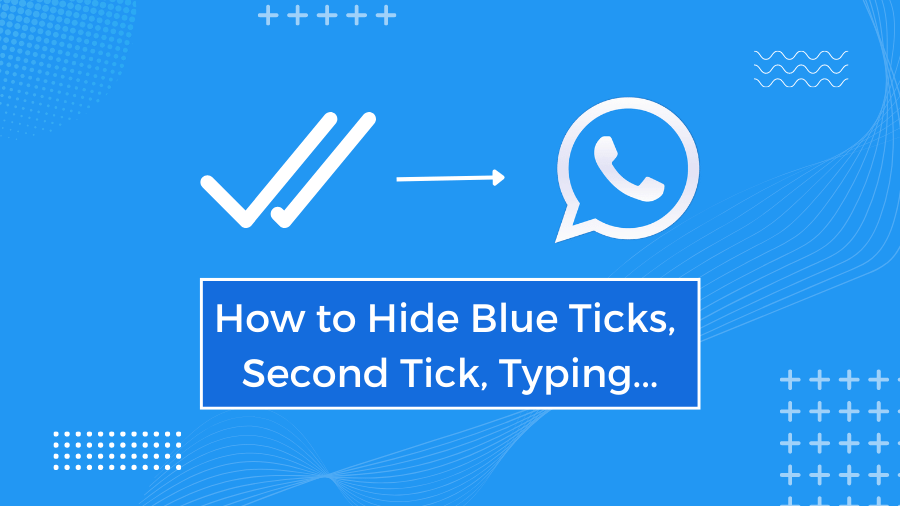
If you finally have got a vibe that you’ve given most of your present moment knowledge to all your WhatsApp contacts, it’s time to upgrade your messaging by enabling all these privacy-rich features.
Enabling won’t be the rocket science thing, and it’d soon pass, as you’ll watch the below listed YouTube video based efficiently on it. Moreover, you can also later take the help of the text steps that we listed below too.
After streaming the above video, you must have got a complete look at the procedure to enable the unusual privacy-rich features on WhatsApp Plus. Otherwise, you can get help from the below-listed text steps to take a step toward your online messaging freedom.
- First things first, you need the protocol! Download and Install WhatsApp Plus to your phone.
- Put your WhatsApp number on the next screen and verify it via one-time passcode.
- Get back to the homepage of WhatsApp Plus and open the contact’s profile whom you want to modify privacy settings for.
- Finally, click the Custom Privacy tab listed on their profile individually.
- This step would open a list of privacy features for you, including hiding blue tick, double tick, blue microphone, typing…, recording, and view status.
- Click the toggles and enable whichever privacy settings you want to enable for each of them.
That’s all you had to do! Now, you can enjoy a freedom-rich online life and instant messaging with the compulsive number of features available inside WhatsApp+.
Must tell us later about your favorite privacy feature present on this wonderful WhatsApp mod, and also visit the homepage of this website for more exclusive Plus features and their complete enabling guide.